Do you want to share your creativity? Sell your own products or services? Or are you ready to start your own business? This Blog post shares the ins and outs of how to build your own website from scratch.
Here’s how I did it!
If you would like to build and create your own website affordably, without having to pay someone else to do it, this is the blog post for you! Access the software and steps that I have taken to build and create my website Living Her Way.
One of my biggest notes when it comes to building your own website from scratch is:
You really do learn by doing the thing.
So if you’re ready to create your own website from scratch, you’re going to want to read this.

This post may contain affiliate links, which means I’ll receive a commission if you purchase through my links, at no extra cost to you. Please read my disclosure for more information.
Top Benefits of Creating Your Own Website From Scratch:
- It is cost-effective. This is probably one of the top benefits
- You gain additional technology skills and expand your knowledge
- You will learn how to use your website software and how to maintain it
- You can feel a sense of accomplishment at the end of the process and say “I built my own website!”
Cons of Creating Your Own Website From Scratch:
- It can take a lot of time and initial learning
- It can be frustrating trying to figure out the technology and technical issues.
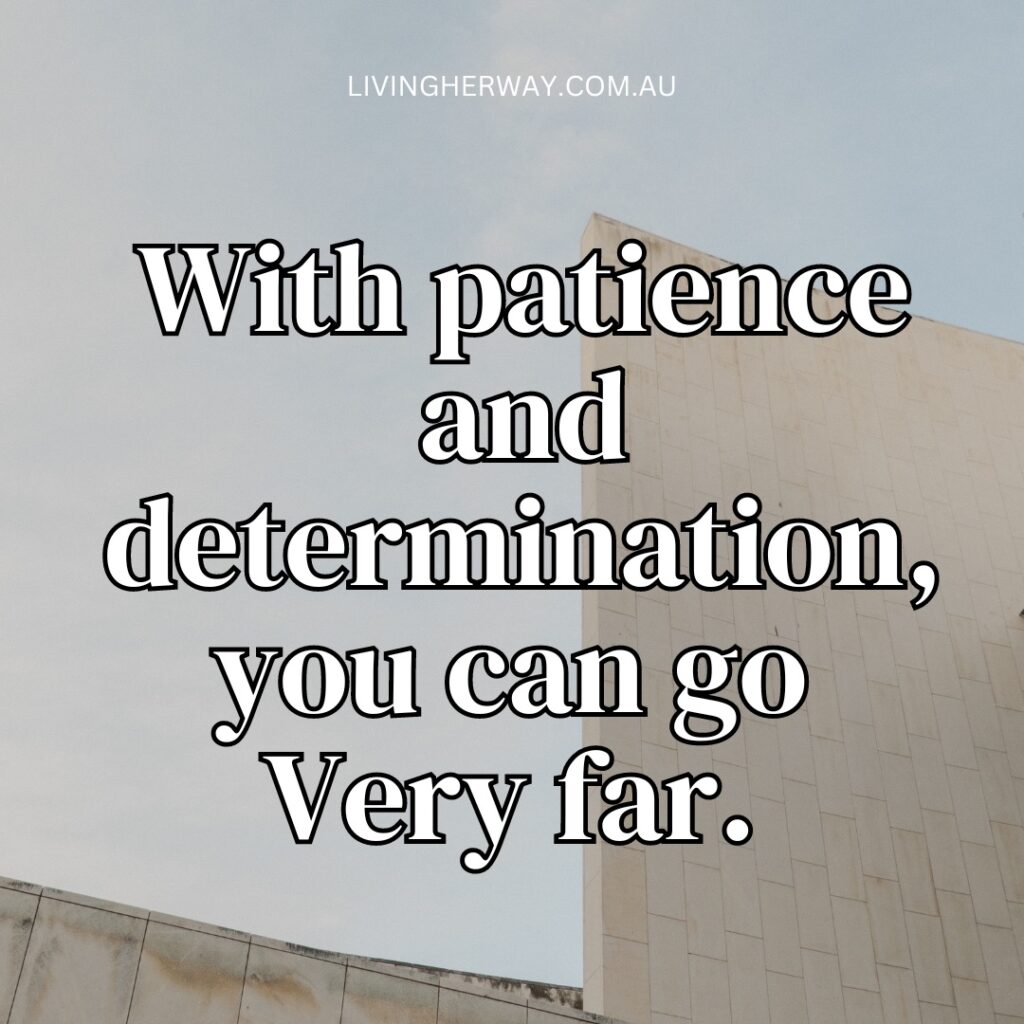
- Select your website hosting platform
- Purchase your domain name
- Buy a theme or choose a free one
- Pick your branding colours and feel
- Build and grow your email list
- Create your website menu
- Design your logo
- Edit your photos professionally
- Purchase legal documents to protect your website
- Install necessary plugins
One of the first steps to building your own website from scratch is to pick a hosting platform.
There are two options for when you want to start building your own website. Namely, select a self-hosted website or a hosted website.
The difference between a self-hosted and hosted website is that a self-hosted website is hosted by you (the owner) on your own website hosting platform.
Additionally, you need to pay a plan for a self-hosted website. Whereas, a hosted website option is usually free and hosted by a 3rd party service on behalf of the owner.
It’s okay if this all sounds confusing to begin with!
Puzzlebox Communications explains this perfectly– a hosted website is like a rental. A self-hosted website is like owning your own home.
“If you eventually want to make money from your blog, or leave that possibility open for the future, then going with a self-hosted blog is your only real option if you want to get your blog off the ground the right way and avoid a ton of costly transition work (in getting your blog to eventually be self-hosted) in the future.” – Ryan Robinson.
I personally started with a self-hosted website and I’m really glad I made this decision from the get-go. I wanted my website to look as professional as possible even when building it on my own.
Further, it really isn’t an expensive investment if what you are using your website for really matters to you.
My website is self-hosted through Bluehost. Through Bluehost, I use WordPress.org as my website builder.
Purchase your domain name
When answering the question how to build your own website from scratch, choosing your domain name is a special part of the process.
Your domain name is your www(insert domain name).com
Some website hosting platforms come with a free domain once you purchase their plan. In other cases, if they do not have the domain that you want, you will need to purchase your domain name.
I needed to purchase my domain name. I purchased my domain name on GoDaddy.com My domain name cost $47.91 for 3 years.
The cost of your domain name will vary.
Lastly, if you are an Australian business you will also need to register your business for an ABN (Australian Business Number). This is free to do.

Buy a theme or choose a free one
When deciding whether to use a free theme or a paid theme for your website, it is entirely up to your preference.
Your theme is the design template for your website.
I did a bit of research when deciding to build my website on a free theme or a paid theme and I decided that purchasing a theme was the better option. This was the better option for me because I wanted my website to look professional from the beginning.
Note: When you are purchasing a theme, ensure that it is compatible with your website builder i.e. Squarespace, WordPress.org, Blogger etc.
Overall, you don’t need to purchase a paid theme to start building your own website from scratch.
One of the major benefits that I received with the theme I purchased was that I got support from the business owner and it included a set-up guide.
I purchased an affordable theme from Etsy. Lastly, once you select a theme you are able to customise it to your brand and liking.
Pick your branding colours and feel
If you would like your website to become a brand or represent your brand, it is important to consider branding colours when building your own website from scratch.
Additionally, you want to consider your branding feel/ the vibe of your brand.
Write these down ↓
Branding Questions:
- What is the feeling and vibe that I want to create for my audience when they experience my content/ brand and land on my website?
- What words would I use to describe my brand? What words would I use to describe the feeling that I would like my audience & customers to experience?
- Now that you have a clearer idea & vision of how you want your audience to feel, what branding colours would be in alignment to represent your brand?
My tips would be to not overthink the branding process too much. Follow your intuition and also create a brand that you would enjoy too! As you are the one always behind the brand.

Build and grow your email list
Building and growing your email list is an important part of your website if this is your business website and if you would like to foster a deeper connection with your audience.
Your email newsletters can not only be another way to add value and connect with your audience and customers, but also a great source of marketing for selling your products & services.
I currently use Convertkit to grow and nurture my email list. Convertkit is an email marketing platform that you can use to create customisable landing pages, sign-up forms and email newsletters to build & grow your email list.
Bonus: One way that you can grow your email subscribers is by offering a valuable Freebie. For example, I have created a Free Daily Self Empowerment Reminders eBook that is in alignment with my brand and mission. Once my audience signs up for my email newsletters they receive the free ebook and are added to my email subscribers list.
Free resources to get you started in learning more about email marketing:
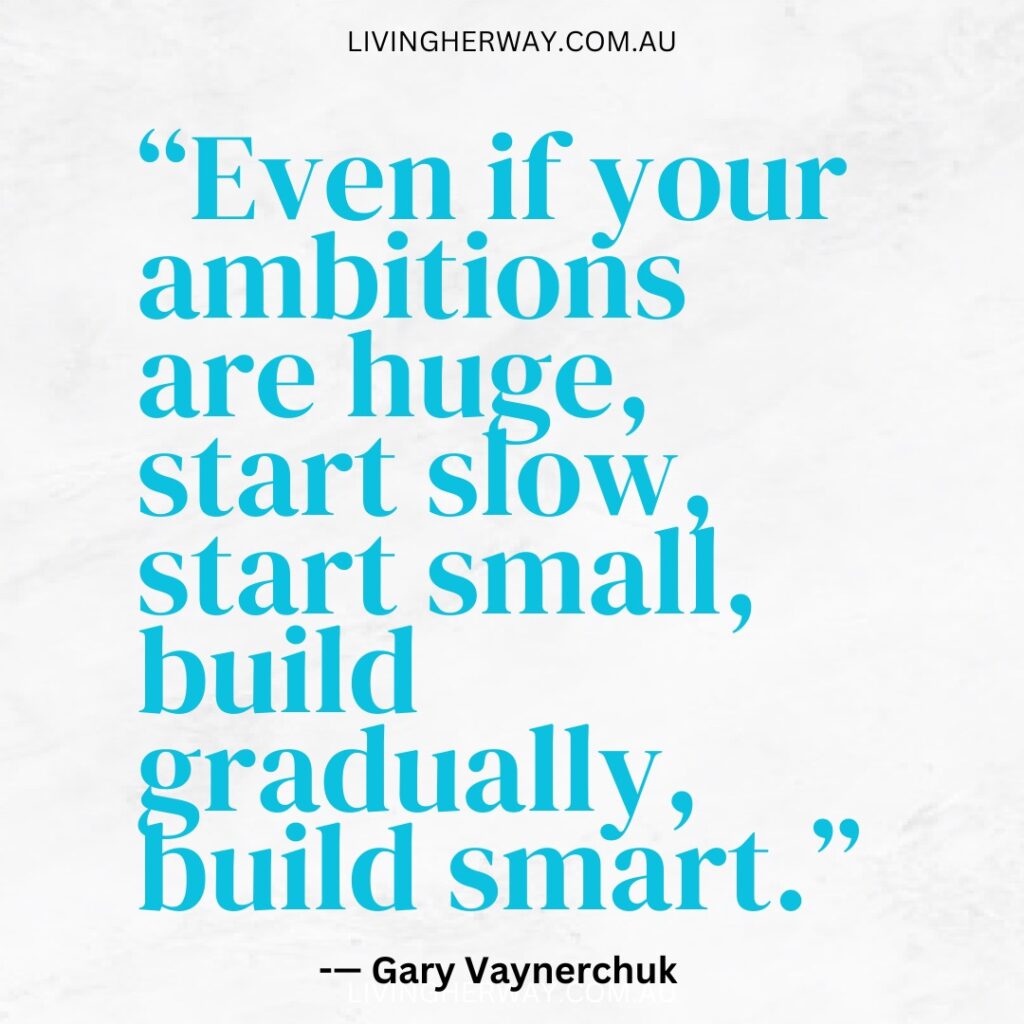
Create your website menu
Your website menu is the menu function at the top of your website.
It will be necessary to customise the pages in your menu once you have decided on your theme/website’s design template.
In my menu, for example, I currently have the pages: Home, Blog, About and Contact.
Customising the pages in your menu function is one step in building your website from scratch where you get to express your creativity.
You can decide which pages you would like in your menu function.
Typically, a website has these pages in the menu function:
- Home
- About
- Contact
- Blog if you would like to share blog posts
- Products/Services/Shop
Design your logo
In my opinion, having a logo supports your website in establishing a brand and authority.
Designing your logo is also an exciting part of building your own website from scratch!
Additionally, there are many examples of where having a logo has helped businesses establish more authority and help their customers & audience remember them. Namely, Nike, Volkswagen and Lululemon.
You can design your logo for free or pay for a professionally designed logo.
If you opt to create your first logo for free, I recommend using Canva which is very easy to use. Simply type in the Canva search bar logo templates. Additionally, keep in mind your brand feel and colours when you design your logo.
If you would like to pay for a professional logo I recommend using Bee Social Marketing for stand-out, professional logo design.

Edit your photos professionally
When building your website from scratch you may like to edit your photos for a more professional look.
An easy and quite affordable way to edit your photos for you website is by using Lightroom.
Here’s what I do to edit my photos for a more professional look:
First of all, I bought a Lightroom Presets bundle from Etsy. I bought and currently use the All In One 5000+ MEGA Lightroom Presets Bundle. Overall, I am happy with how it makes my photos look!
Secondly, I use Adobe Lightroom to edit my photos. With Adobe Lightroom you need to pay a monthly plan which is $14.29 AUD per month. In Adobe Lightroom you can upload your original photos, edit your photos and add a preset on top.

Purchase legal documents to protect your website
Any businesses operating online will need legal policy pages displayed on your website. My four legal pages are displayed at the bottom of my website.
Namely, they are:
Buying legal documents to display on your website is very important to protect your website legally.
I recommend buying the legal documents from a professional. I bought the Starter Legal Bundle: 3 must-have website legal policies + 9 bonuses from aselfguru.com. There are also premium and VIP legal bundles available to purchase on aselfguru.com
Install necessary plugins
When answering the question, of how to build your own website from scratch I think it’s necessary to mention plugins.
Plugins are software that extends the functionality of your website. Rephrased, they add capabilities to an existing program i.e WordPress.org.
The necessary plugins you may need differ depending on your intention for your website.
You can download plugins directly from your existing website platform i.e WordPress.org
My basic plugins recommendations for your website are:
- WP Optimize to optimize your website speed. A faster-loading website is important as it helps increase your chances of ranking in Google search results
- WP Security to enhance your website’s security
- MonsterInsights if you want to see how much traffic your website is gaining
- Yoast SEO to help optimise your website for Google search engine
- Akismet Anti-spam for protecting your website from spam
- This is not a plugin, but I recommend signing up for Google Analytics (it’s free) to track your website’s data to create reports that provide insights into your business

I hope this blog post that I’ve created has given you so much value and inspiration to build your own website from scratch. ☺️
If you have any questions at all, blog post requests or kind comments please comment them below.
What are you most looking forward to when building your own website from scratch? Share your response with the Living Her Way community below.
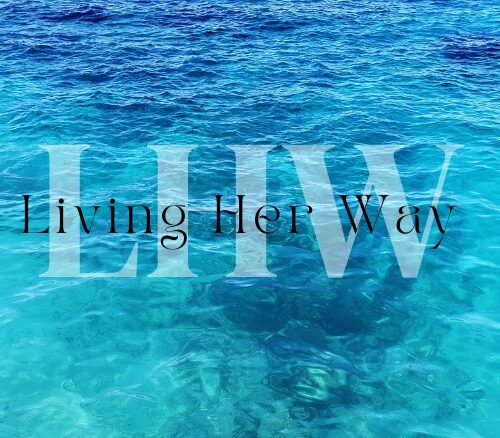



Thanks you for this article. I have added some of the plug ins. I am hoping that it will work fine.
This is an important guide especially for newbies. You have share invaluable information on the creation of a site!
What a wonderful how-to guide. And you’ve added so many gold nuggets of information. Wish I’d had this help when I was building my own site, but you are so right – it is very rewarding and learning how to build pages and work on the dashboard of the site is such a wonderful skill.
I love this and even though this isn’t a technical tip, I would just add patience. That is key 😀
Great reading 🙂
Thank you for sharing!
Very helpful for anyone looking to build their own website. The step-by-step guide is clear and easy to follow. Thanks for sharing.
Very informative article indeed!
Great Tips for Building A Website I started doing my own websites over 24 years ago and thankfully things have changed so much. No need for WYSIWYG HTML coding, the builders and themes make websites so easy to create